Introduction
For my final project, I decided to design a simple maze game. The objective of the game is to help the penguin catch the fish, by navigating through the maze using arrow keys while dodging flying snowballs. Upon clicking the "start" button, a timer will run, displaying the time elapsed in minutes and seconds. The player is free to reset the game state at any point (once the "start" button has been clicked, its inner.HTML will change to "reset" instead). The game ends when the win condition is met (penguin successfully reaches the fish), or when the lose condition is triggered (penguin collides with snowball).
Layout and Styling
Grid Layout
I modified the grid layout that we used in class to suit what I wanted by removing the aside column and footer, and adjusting the grid-column span for the main game container to fill up the remaining space. The original grid layout also had some redundant vertical and horizontal scrolling (overflow), which actually affected gameplay - when the player continues pressing down on arrow keys upon hitting a wall, the web page will scroll up or down, which I found mildly annoying. I fixed this by using "overflow-y: auto" for the html body in css. An interesting takeaway: I tried "overflow-y: hidden" initially but realized that for smaller viewports, the game container would be cut off without any option to scroll 😖
Styling
Aesthetics wise, I wanted my game to have a winter theme since the main character is a penguin,
so I sourced for suitable images online to use as the background, and styled them using css.
I also imported fonts from Google Fonts to style my game header and text.
For the game, a Raphael rectangle is first drawn using paper.rect to define the game container dimensions.
While the snowballs are made using paper.circle, the background, walls, and characters are
custom-made raster sprites, which I embedded in the form of paper.image.
Game Set-up
Apart from the grid layout and SVG graphics, multiple other concepts taught in or learned outside class were also used.
Arrays
The main layout of the maze is visually represented and set up using an array, inspired by this. The flying snowballs are also contained in an array, with a for loop used to initialize their properties, such as their x and y positions.
Timer
Before the game begins, the timer minutes and seconds are initialized to 0. Rather than using Date.now which we learned in class, I created an updateTimer function which increments by the second, and then by the minute once every 60 seconds have passed. This function is then called repeatedly every second via a setInterval once the game starts. Upon winning or losing the game, the timer is reset.
Conditionals
Multiple if conditionals are used throughout the game. I learned about the Javascript conditional (ternary) operator, which can be succintly expressed in one line. I also learned about other operators such as || logical OR and && logical AND.
Movement
While we did not cover much on keyboard controls, I was able to find several references online to guide me in using event.key for player movement. The code was then modified for the needs of the game, with conditions included to check for player collision with the walls or maze border. To move the snowballs, I created a moveSnowball function that gets called periodically at set intervals.
Bugs Squashed
Collision:
Initially, the player sprite was able to "enter" and move along the edge of the wall,
because collision was only checked on the sides of the wall and the edge that the player is facing.
For instance, if the player is moving right, collision is checked only for the top left edge
of the next wall, and not the top right edge of the previous wall. Hence, the player can pass
through the edges of certain corners.
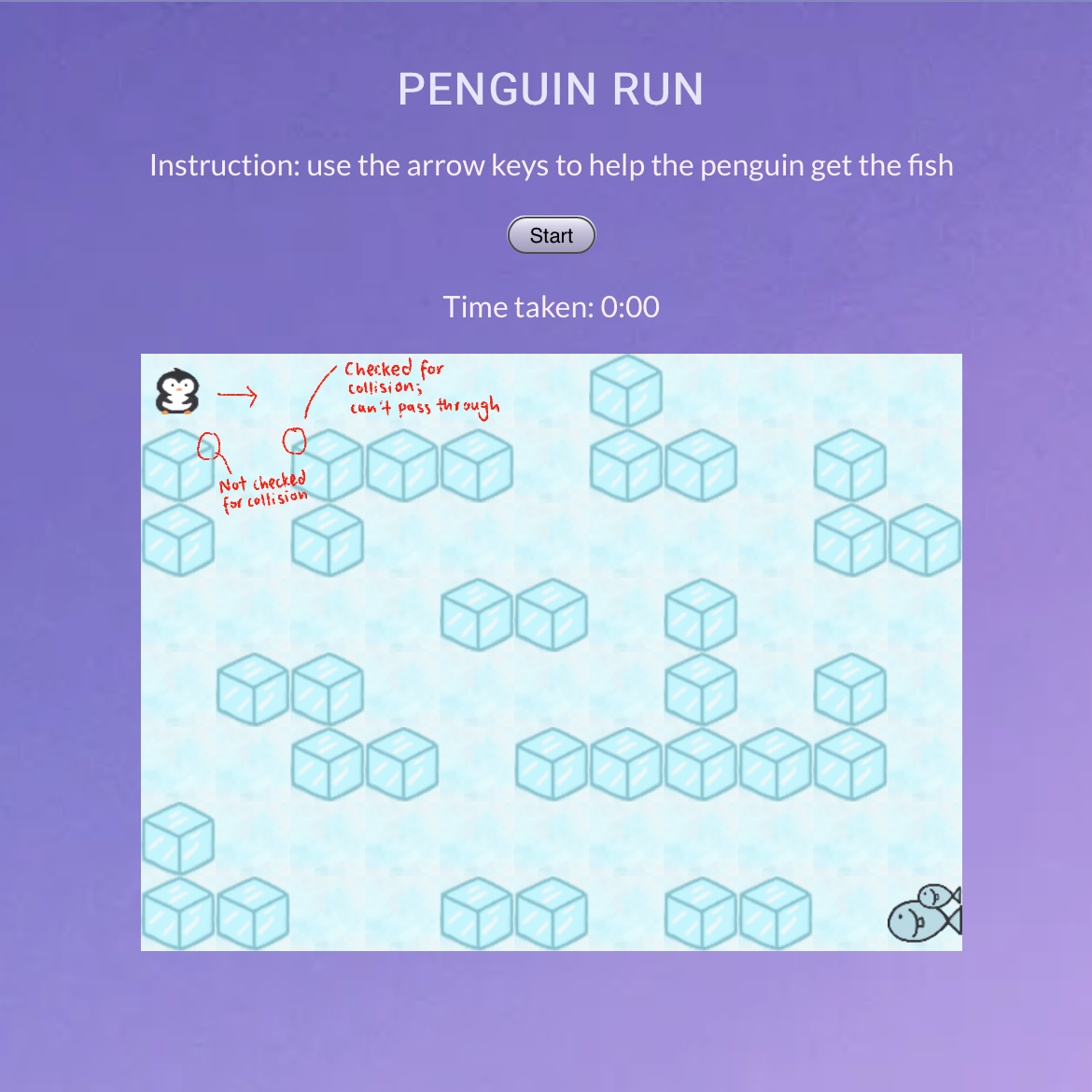
With the updated code, collision can be detected when the player comes into contact with any edge, effectively preventing the player from moving past that point.
Concluding Thoughts
If I had more time, I would have added in some audio to spice up the game. I would also have refined the graphics of the ice cube walls, since currently, the corners of the walls are not visually accurate. I would also have liked to add some radio buttons for various difficulty settings. For example, the current state can be the "easy" setting. For the "normal" setting, I can look at adding more snowballs and making them bigger. For the "hard" setting, I can increase the snowball speed, while decreasing the player speed.
NM2207 AY 20/21 Semester 2
Done by: Ngo Li Ning Jeanette
Word Count: 885